Drop API
Discover the Drop API to implement it in your project or better understand how it works. If you are developing for Android, it is recommended to use the official Android API. Also make sure to read the Get started section before this one, it will give you a general overview of the functioning of a Drop and how to communicate with it.
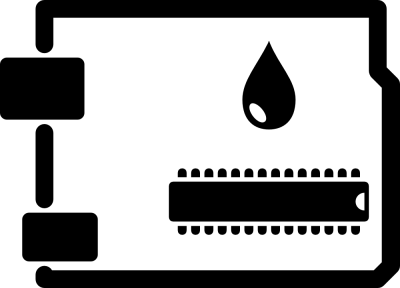
Overview
Drops use Bluetooth Low Energy (BLE) to communicate with another device. If you are not familiar with the basics of BLE, check out the Bluetooth Developer Portal first.
The Drops advertise some data you can use to decide whether your application needs to connect or not, like the Drop Type which can help you to identify the drops compatible with your applocation. When you are connected to the drop, the advertising stops, so make sure to remain connected as least as possible. For more informations about this, check out the Advertising section.
The Drops use one service (Drop Service) which contains three characteristics (Message Commands, Box Commands and Drop Commands). Each characteristic is used for writing a request and reading the response. Here are the steps to send a command and read its response:
- Write the command in the appropriate characteristic.
- Wait for the ACK. After this, the drop starts processing your request.
- The drop notify the response on the same characteristic (only the first 20 bytes are notified).
- If the response is longer than 20 bytes, you might want to read the full characteristic.
Due to some hardware restrictions, it is currently impossible to use the Write Long Bluetooth feature. However, we have implemented a workaround to let devices write commands longer than 20 bytes. See Long Commands section to learn how to use it.
Some commands also require the user to be authenticated as the administrator or as a user with priveleges. Check the Authentication section for more informations about it.
Advertising
The Drops are advertising every 0.5 seconds. The advertising packet contains the default BLE advertising fields (like the Drop name), and also some informations about the drop in the manufacturer specific data.
The manufacturer specific data field consists of 6 bytes organized like this:
| Drop Type | Revision | Current timestamp | X | ||||
| 0 | 0 | 0 | 0 | 0 | 0 | 0 | 0 |
| 0x00 | |||||||
- Drop Type
- Code used by the applications to identify the compatible drops.
- Revision
- Not yet used.
- Current timestamp
- Last timestamp registered by the drop.
- X
- Not used.
Message Commands
Fields
The Message Commands contain this header (8 bytes) followed by an optional content (its length is given by the Length/Error field). Read the specific documentation of a command to know how to configure these fields.
| LE [0] | Code | S | LE [1..8] | X | Box ID | Message ID [0..8] | - | Message ID [8..14] | Timestamp [0..7] | Timestamp [8..15] | Timestamp [16..23] | ||||||||||||||||||||||||||||||||||||||||||||||||||||
| 0 | 0 | 0 | 0 | 0 | 0 | 0 | 0 | 0 | 0 | 0 | 0 | 0 | 0 | 0 | 0 | 0 | 0 | 0 | 0 | 0 | 0 | 0 | 0 | 0 | 0 | 0 | 0 | 0 | 0 | 0 | 0 | 0 | 0 | 0 | 0 | 0 | 0 | 0 | 0 | 0 | 0 | 0 | 0 | 0 | 0 | 0 | 0 | 0 | 0 | 0 | 0 | 0 | 0 | 0 | 0 | 0 | 0 | 0 | 0 | 0 | 0 | 0 | 0 |
| 0x00 | 0x00 | 0x00 | 0x00 | 0x00 | 0x00 | 0x00 | 0x00 | ||||||||||||||||||||||||||||||||||||||||||||||||||||||||
- Signed (S)
- Set to 1 if the command is signed (see Authentication section for more informations).
- Code
- Code of the command to execute.
- Length/Error (LE)
- Length of the Content field. Set to 0x1ff if an error occurs.
- Message ID
- ID of the message.
- Box ID
- ID of the box where the message is stored.
- Timeout
- Timeout of the message.
- X
- Not used.
Read Message
Read the message with the given ID in the given box.
Request
- Signed
- Set to 1 if the command is signed (see Authentication section for more informations).
- Code
- 0x00
- Length/Error
- 0x00
- Message ID
- Set to the message ID you want to read.
- Box ID
- Set to the box ID where the message is stored.
- Timeout
- 0x00
- Content
- Empty.
Response
Only the following fields are modified:
- Length/Error
- 0x1ff if an error occured. Length of the content in bytes otherwise.
- Timeout
- Timeout of the message.
- Content
- If an error occured, it contains the error code on 4 bytes. Otherwise, it contains the content of the message (check the Length/Error field to know the length of the content).
Error codes
If an error occurs, the Length/Error field is set to 0x1ff and the Content field contains one of the following error codes:
- 0x16
- Box not found.
- 0x17
- Message not found.
- 0x1f
- Invalid length (check the syntax of your command).
- 0x22
- Not authorized (perhaps do you need to sign your request?).
- 0x35
- Bad signature.
Write Message
Create a new message in the given box.
Request
- Signed
- Set to 1 if the command is signed (see Authentication section for more informations).
- Code
- 0x01
- Length/Error
- Length of the Content field in bytes (less than 500 bytes).
- Message ID
- 0x00
- Box ID
- Set to the box ID where the message is stored.
- Timeout
- Set the timeout of the message. Set to 0xffffff for infinite timeout.
- Content
- Content of the message. It cannot be more than 500 bytes long.
Response
Only the following fields are modified:
- Length/Error
- Set to 0x1ff if an error occured.
- Message ID
- ID of the created message.
Error codes
If an error occurs, the Length/Error field is set to 0x1ff and the Content field contains one of the following error codes:
- 0x16
- Box not found.
- 0x1f
- Invalid length (check the syntax of your command).
- 0x22
- Not authorized (perhaps do you need to sign your request?).
- 0x35
- Bad signature.
Delete Message
Delete the message with the given ID in the given box.
Request
- Signed
- Set to 1 if the command is signed (see Authentication section for more informations).
- Code
- 0x02
- Length/Error
- 0x00
- Message ID
- Set to the message ID you want to delete.
- Box ID
- Set to the box ID where the message is stored.
- Timeout
- 0x00
- Content
- Empty.
Response
Only the following field is modified:
- Length/Error
- 0x1ff if an error occured. Length of the content in bytes otherwise.
Error codes
If an error occurs, the Length/Error field is set to 0x1ff and the Content field contains one of the following error codes:
- 0x16
- Box not found.
- 0x17
- Message not found.
- 0x1f
- Invalid length (check the syntax of your command).
- 0x22
- Not authorized (perhaps do you need to sign your request?).
- 0x35
- Bad signature.
Edit Message
Modify the message with the given ID in the given box.
Request
- Signed
- Set to 1 if the command is signed (see Authentication section for more informations).
- Code
- 0x03
- Length/Error
- Length of the Content field in bytes (less than 500 bytes).
- Message ID
- Set to the message ID you want to modify.
- Box ID
- Set to the box ID where the message is stored.
- Timeout
- Set the timeout of the message. Set to 0xffffff for infinite timeout.
- Content
- Content of the message. It cannot be more than 500 bytes long.
Response
Only the following field is modified:
- Length/Error
- 0x1ff if an error occured. Length of the content in bytes otherwise.
Error codes
If an error occurs, the Length/Error field is set to 0x1ff and the Content field contains one of the following error codes:
- 0x16
- Box not found.
- 0x17
- Message not found.
- 0x1f
- Invalid length (check the syntax of your command).
- 0x22
- Not authorized (perhaps do you need to sign your request?).
- 0x35
- Bad signature.
Box Commands
Fields
The Box Commands contain this header (3 bytes) followed by an optional content (its length is given by the Length/Error field). Read the specific documentation of a command to know how to configure these fields.
| LE [0] | Code | S | LE [1..8] | X | Box ID | ||||||||||||||||||
| 0 | 0 | 0 | 0 | 0 | 0 | 0 | 0 | 0 | 0 | 0 | 0 | 0 | 0 | 0 | 0 | 0 | 0 | 0 | 0 | 0 | 0 | 0 | 0 |
| 0x00 | 0x00 | 0x00 | |||||||||||||||||||||
- Signed (S)
- Set to 1 if the command is signed (see Authentication section for more informations).
- Code
- Code of the command to execute.
- Length/Error (LE)
- Length of the Content field. Set to 0x1ff if an error occurs.
- Box ID
- ID of the box where the message is stored.
- X
- Not used.
Create Box
Create a new box with the given ID.
Request
- Signed
- 1
- Code
- 0x00
- Length/Error
- 0x06
- Box ID
- Set to the ID of the box you want to create.
The Content field must contain the following parameters for the new box:
| Permissions | Box size [0..7] | Max message length [0..3] | Box size [8..11] | Delete mode | Flood mode | Max message length [4..8] | Box mask | ||||||||||||||||||||||||||||||||||||||||
| 0 | 0 | 0 | 0 | 0 | 0 | 0 | 0 | 0 | 0 | 0 | 0 | 0 | 0 | 0 | 0 | 0 | 0 | 0 | 0 | 0 | 0 | 0 | 0 | 0 | 0 | 0 | 0 | 0 | 0 | 0 | 0 | 0 | 0 | 0 | 0 | 0 | 0 | 0 | 0 | 0 | 0 | 0 | 0 | 0 | 0 | 0 | 0 |
| 0x00 | 0x00 | 0x00 | 0x00 | 0x00 | 0x00 | ||||||||||||||||||||||||||||||||||||||||||
Response
Only the following field is modified:
- Length/Error
- 0x1ff if an error occured.
Error codes
If an error occurs, the Length/Error field is set to 0x1ff and the Content field contains one of the following error codes:
- 0x1f
- Invalid length (check the syntax of your command).
- 0x22
- Not authorized (you must sign your request as admin).
- 0x35
- Bad signature.
Delete Box
Delete the given box.
Request
- Signed
- 1
- Code
- 0x01
- Length/Error
- 0x00
- Box ID
- Set to the box ID you want to delete.
- Content
- Empty.
Response
Only the following field is modified:
- Length/Error
- 0x1ff if an error occured.
Error codes
If an error occurs, the Length/Error field is set to 0x1ff and the Content field contains one of the following error codes:
- 0x16
- Box not found.
- 0x1f
- Invalid length (check the syntax of your command).
- 0x22
- Not authorized (you must sign your request as admin).
- 0x35
- Bad signature.
List Message IDs
List the IDs of the messages stored in the given box.
Request
- Signed
- 0
- Code
- 0x02
- Length/Error
- 0x00
- Box ID
- Set to the box ID you want to list.
- Content
- Empty.
Response
Only the following field is modified:
- Length/Error
- 0x1ff if an error occured. Length of the content in bytes otherwise.
- Content
- Contains the list of message IDs. Each ID is stored on 2 bytes.
Error codes
If an error occurs, the Length/Error field is set to 0x1ff and the Content field contains one of the following error codes:
- 0x16
- Box not found.
- 0x1f
- Invalid length (check the syntax of your command).
Drop Commands
Fields
The Drop Commands contain this header (2 bytes) followed by an optional content (its length is given by the Length/Error field). Read the specific documentation of a command to know how to configure these fields.
| LE [0] | Code | S | LE [1..8] | ||||||||||||
| 0 | 0 | 0 | 0 | 0 | 0 | 0 | 0 | 0 | 0 | 0 | 0 | 0 | 0 | 0 | 0 |
| 0x00 | 0x00 | ||||||||||||||
- Signed (S)
- Set to 1 if the command is signed (see Authentication section for more informations).
- Code
- Code of the command to execute.
- Length/Error (LE)
- Length of the Content field. Set to 0x1ff if an error occurs.
List Box IDs
List the IDs of the available boxes.
Request
- Signed
- 0
- Code
- 0x01
- Length/Error
- 0x00
- Content
- Empty.
Response
Only the following field is modified:
- Length/Error
- 0x1ff if an error occured. Length of the content in bytes otherwise.
- Content
- Contains the list of box IDs. Each ID is stored on 1 byte.
Error codes
If an error occurs, the Length/Error field is set to 0x1ff and the Content field contains one of the following error codes:
- 0x1f
- Invalid length (check the syntax of your command).
Drop Public Key
Return the public key of the Drop.
Request
- Signed
- 0
- Code
- 0x02
- Length/Error
- 0x00
- Content
- Empty.
Response
Only the following field is modified:
- Length/Error
- 0x1ff if an error occured. 0x20 otherwise.
- Content
- The Drop public key (on 32 bytes).
Error codes
If an error occurs, the Length/Error field is set to 0x1ff and the Content field contains one of the following error codes:
- 0x1f
- Invalid length (check the syntax of your command).
Sign
Sign the given content with the Drop private key.
Request
- Signed
- 0
- Code
- 0x03
- Length/Error
- Length of the Content field in bytes (less than 64 bytes).
- Content
- The content to sign. It cannot be more than 64 bytes long.
Response
Only the following field is modified:
- Length/Error
- 0x1ff if an error occured. 0x20 otherwise.
- Content
- The signature of the given content (on 32 bytes).
Error codes
If an error occurs, the Length/Error field is set to 0x1ff and the Content field contains one of the following error codes:
- 0x1f
- Invalid length (check the syntax of your command).
Factory Reset
Reset the drop by removing all the boxes and all the messages. It can also revoke the Drop keys (a new key pair will be generated) and the administrator public key (the default admin key will be installed).
Request
- Signed
- 1
- Code
- 0x05
- Length/Error
- 0x01
- Content
- 0x00 to preserve the Drop and Admin keys.
0x01 to reset the Drop keys and preserve the Admin key.
0x02 to preserve the Drop keys and reset the Admin key.
0x03 to reset the Drop and Admin keys.
Response
Only the following field is modified:
- Length/Error
- 0x1ff if an error occured.
Error codes
If an error occurs, the Length/Error field is set to 0x1ff and the Content field contains one of the following error codes:
- 0x1f
- Invalid length (check the syntax of your command).
- 0x22
- Not authorized (you must sign your request as admin).
- 0x35
- Bad signature.
Change Drop Type
Change the type of the Drop which will be advertised.
Request
- Signed
- 1
- Code
- 0x06
- Length/Error
- 0x01
- Content
- The Drop type to advertise (on 1 byte).
Response
Only the following field is modified:
- Length/Error
- 0x1ff if an error occured.
Error codes
If an error occurs, the Length/Error field is set to 0x1ff and the Content field contains one of the following error codes:
- 0x1f
- Invalid length (check the syntax of your command).
- 0x22
- Not authorized (you must sign your request as admin).
- 0x35
- Bad signature.
Long Commands
Due to some hardware restrictions, it is currently impossible to use the Write Long Bluetooth feature. However, we have implemented a workaround to let devices write commands longer than 20 bytes. If the command is not longer than 20 bytes, no special behaviour is required. Otherwise, you must abide by the following rules.
A Long Command must be split into 20 bytes chunks. The first chunk is not modified. The others must start with the index of the chunk (the index starts at 1 for the second chunk). Here is an example of a Long Command before and after splitting (the index is highlighted):
Before split:
071a010100ffffff000000020100000000000000000000000000000000deadbeef581c748ab1c7a725824ef3ba4d823626626c6120626c6120626c614fce49ca303d1794eb1ec75d876828b96745f456d74f84d114231d6e5fc89ec5ffff
After split:
071a010100ffffff000000020100000000000000 <-- 1st chunk, no index, 20 bytes of actual content
01000000000000000000deadbeef581c748ab1c7 <-- 2nd chunk, index 01, 19 bytes of actual content
02a725824ef3ba4d823626626c6120626c612062 <-- 3rd chunk, index 02, 19 bytes of actual content
036c614fce49ca303d1794eb1ec75d876828b967 <-- 4th chunk, index 03, 19 bytes of actual content
0445f456d74f84d114231d6e5fc89ec5ffff <-- 5th and last chunk, index 04, 19 bytes of actual content
Be careful with the following points:
- The index is written is hexadecimal (the chunk after 09 is 0a).
- No padding is required for the last chunk.
- A command which is exactly 20 bytes long does not need to be split.
- A command which is exactly 39 bytes long requires 2 chunks (and not a third empty one).
- If the command is signed, you must split your command after appending the signature. Also, given the length of a signature, all the signed commands are also Long Commands.
- If the sent index is not the one the Drop was expecting, it will return a 0x20 error.
- If anything else does not respect these rules, the Drop will return a 0x1f error.